Flow#
Flow is modern task and project management software for teams. It brings together tasks, projects, timelines, and conversations, and integrates with a lot of tools.
Credentials
You can find authentication information for this node here.
Basic Operations#
- Task
- Create a new task
- Update a task
- Get a task
- Get all the tasks
Example Usage#
This workflow allows you to get all the tasks in Flow. You can also find the workflow on the website. This example usage workflow would use the following two nodes. - Start - Flow
The final workflow should look like the following image.
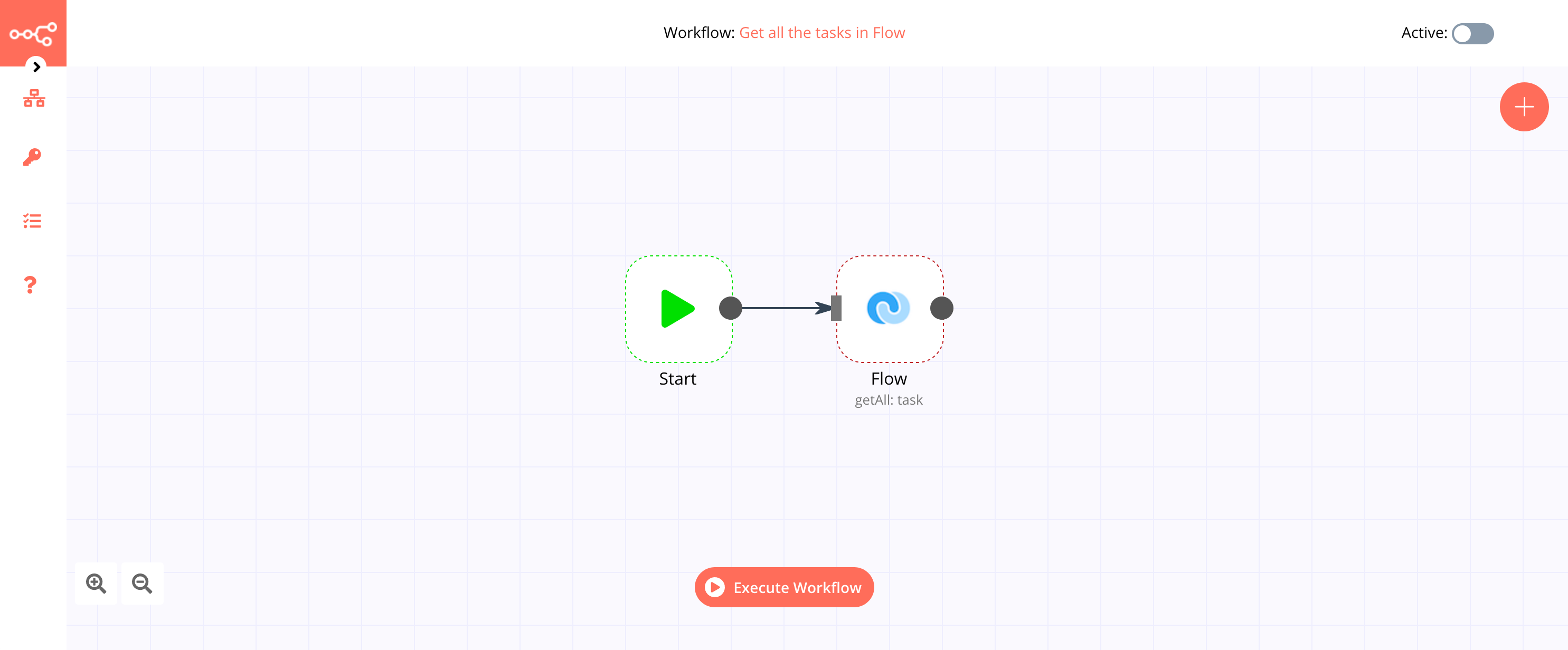
1. Start node#
The start node exists by default when you create a new workflow.
2. Flow node#
- First of all, you'll have to enter credentials for the Flow node. You can find out how to do that here.
- Select the 'Get All' option from the Operation dropdown list.
- Toggle the Return All slider to true.
- Click on Execute Node to run the workflow.