Google Calendar#
Google Calendar is a time-management and scheduling calendar service developed by Google.
Credentials
You can find authentication information for this node here.
Basic Operations#
- Calendar
- If a time-slot is available in a calendar
- Event
- Add a event to calendar
- Delete an event
- Retrieve an event
- Retrieve all events from a calendar
- Update an event
Example Usage#
This workflow allows you to add an event to Google Calendar. You can also find the workflow on the website. This example usage workflow uses the following two nodes. - Start - Google Calendar
The final workflow should look like the following image.
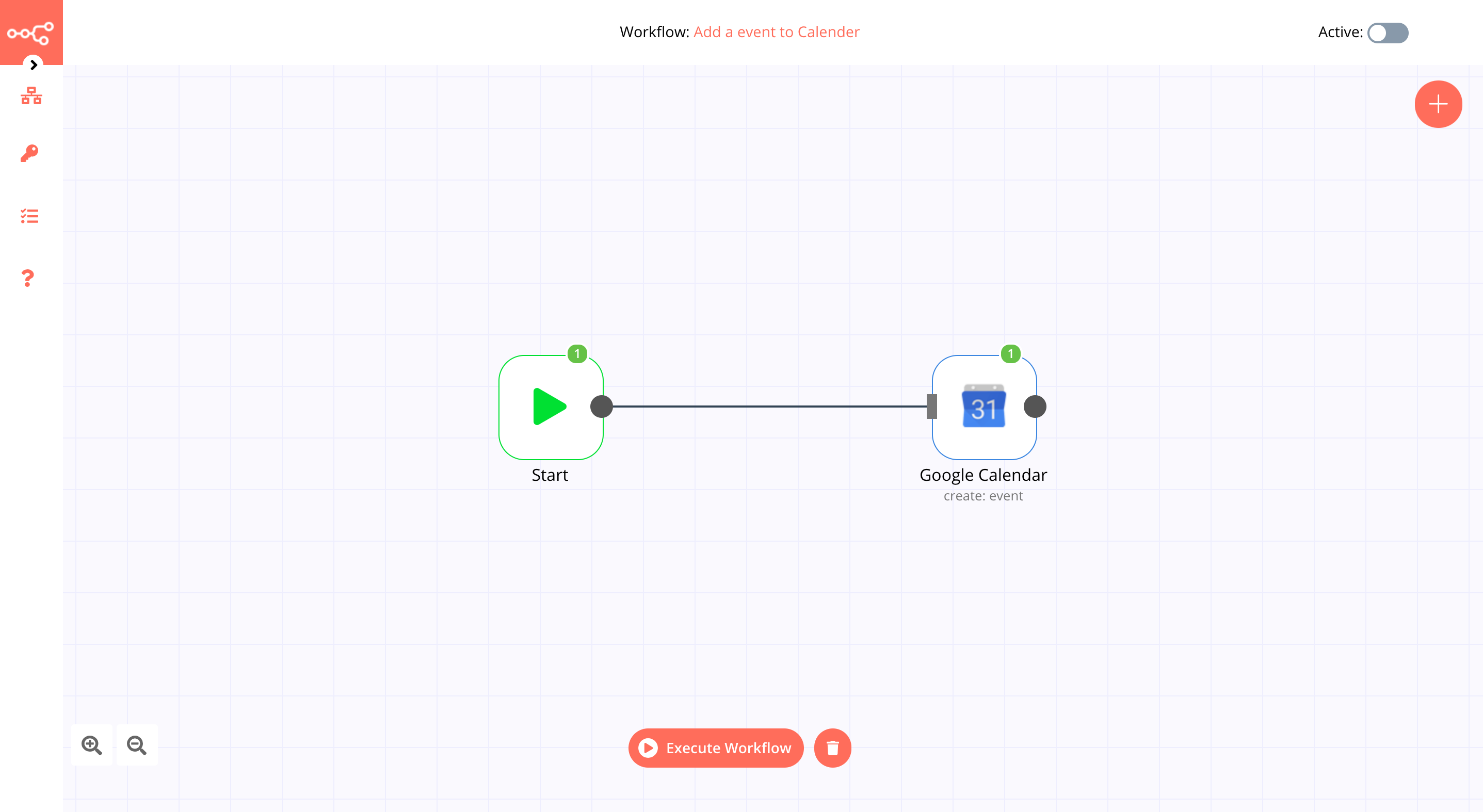
1. Start node#
The start node exists by default when you create a new workflow.
2. Google Calendar node#
- First of all, you'll have to enter credentials for the Google Calendar node. You can find out how to do that here.
- Select the Calendar from the dropdown list of the user's calendar list.
- Enter the start date of your event in the Start field.
- Enter the end date of your event in the End field.
- Click on Execute Node to run the workflow.