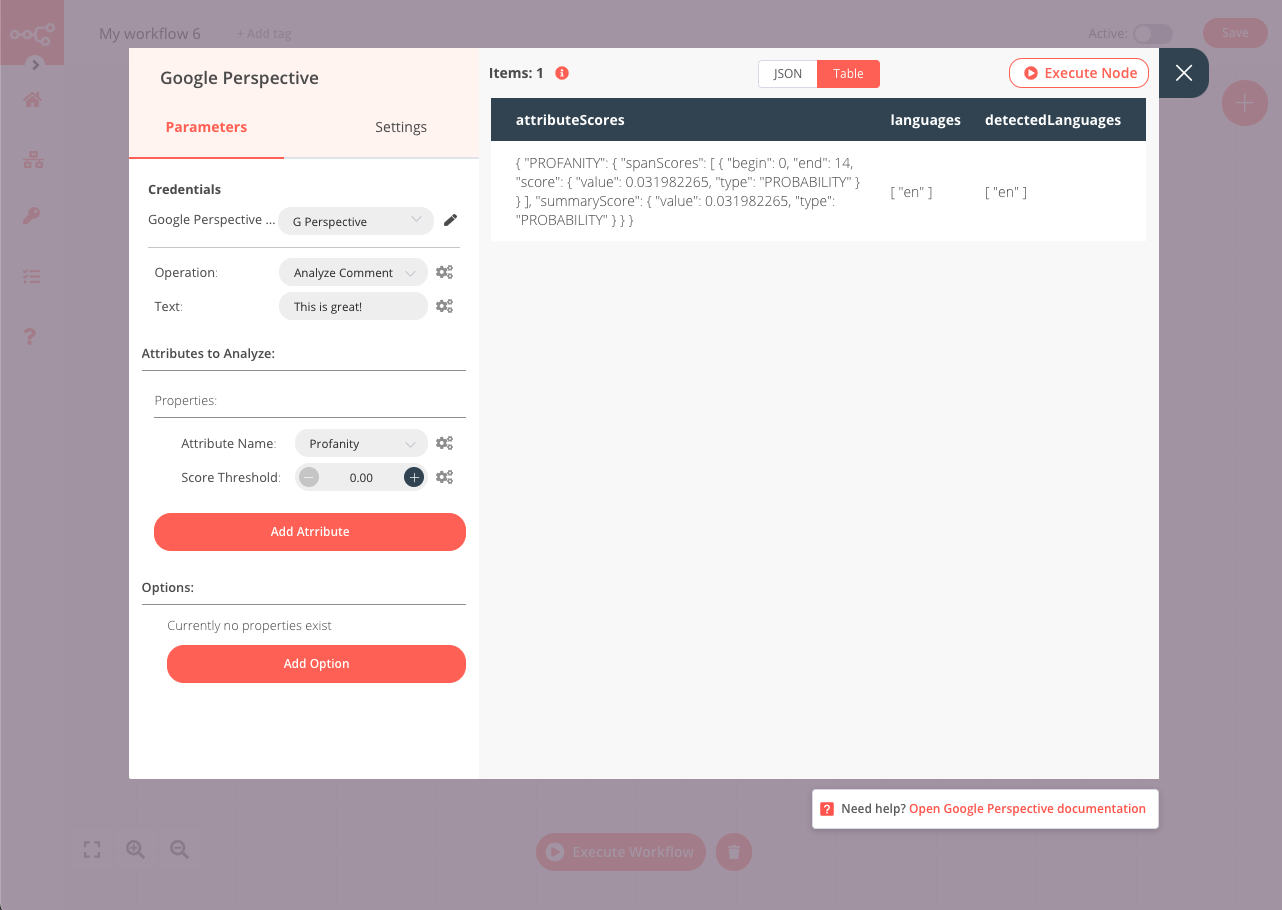Google Perspective#
Google Perspective is a free API that uses machine learning to identify "toxic" comments, making it easier to host better conversations online.
Credentials
You can find authentication information for this node here.
Basic operations#
- Analyze Comment
Example usage#
This workflow allows you to analyze a comment for profanity. This example usage workflow uses the following nodes. - Start - Google Perspective
The final workflow should look like the following image.
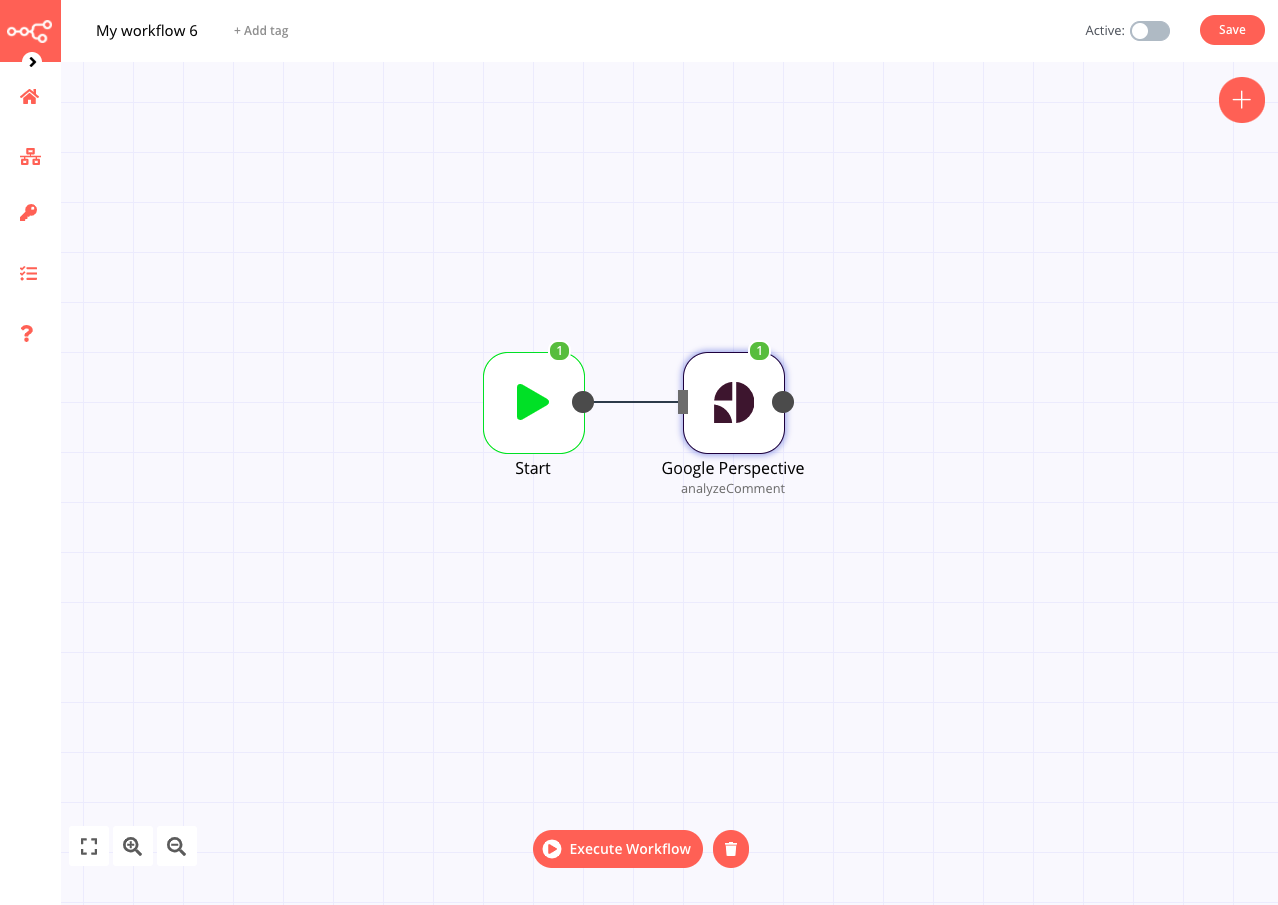
1. Start node#
The Start node exists by default when you create a new workflow.
2. Google Perspective node#
- First enter credentials for the Google Perspective node. You can find out how to enter credentials for this node here.
- The Analyze Comment Operation is selected by default.
- In the Text field enter the comment to be analyzed.
- From the Properties section click Add Attribute.
- For Attribute Name select Profanity.
- For Score Threshold leave the 0.00 default setting to return all scores.
- Click on Execute Node to run the workflow.