Intercom#
Intercom is a company that produces a messaging platform which allows businesses to communicate with prospective and existing customers within their app, on their website, through social media, or via email.
Credentials
You can find authentication information for this node here.
Basic Operations#
- Company
- Create a new company
- Get data of a company
- Get data of all companies
- Update a company
- List company's users
- Lead
- Create a new lead
- Delete a lead
- Get data of a lead
- Get data of all leads
- Update new lead
- User
- Create a new user
- Delete a user
- Get data of a user
- Get data of all users
- Update a user
Example Usage#
This workflow allows you to create a new user in Intercom. You can also find the workflow on the website. This example usage workflow would use the following two nodes. - Start - Intercom
The final workflow should look like the following image.
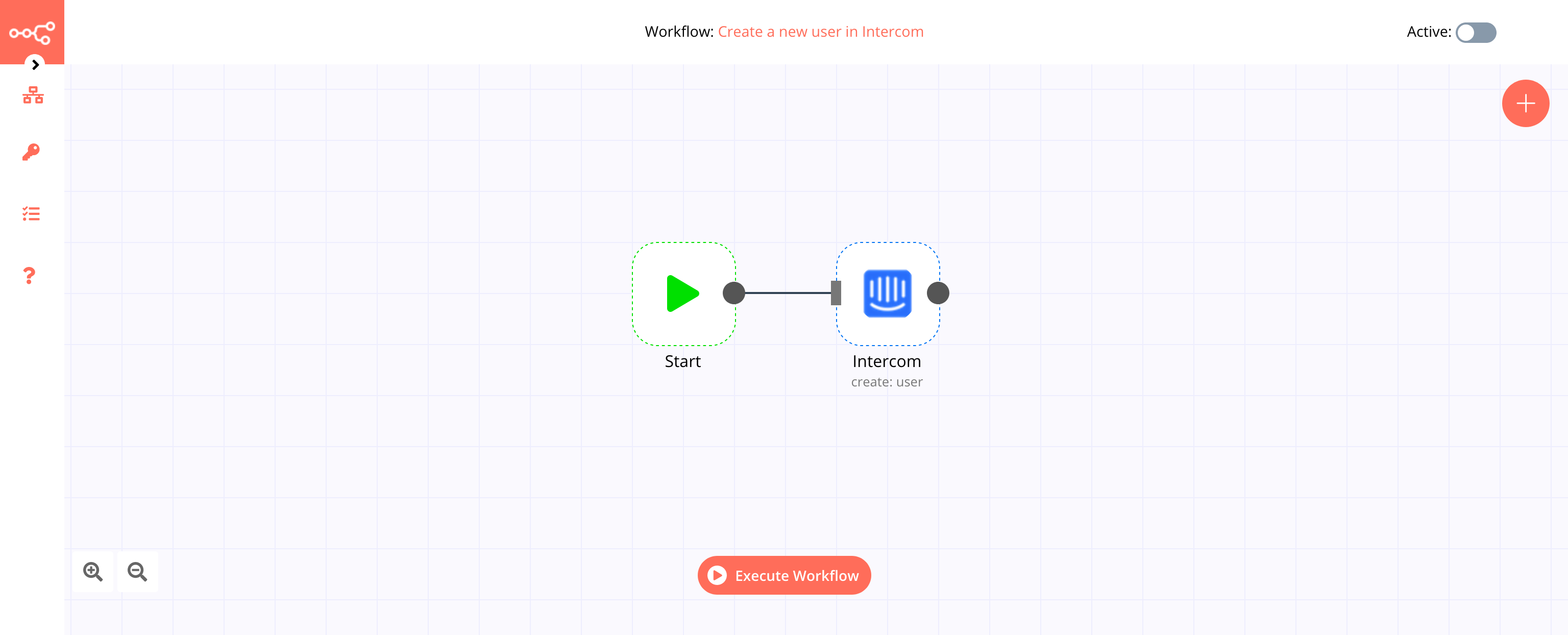
1. Start node#
The start node exists by default when you create a new workflow.
2. Intercom node#
- First of all, you'll have to enter credentials for the Intercom node. You can find out how to do that here.
- Select 'Email' from the dropdown list for the Identifier Type field.
- Enter the email in the Value field.
- Click on Execute Node to run the workflow.