MongoDB#
MongoDB is a cross-platform document-oriented database program developed by MongoDB Inc. It is classified as a NoSQL database program. MongoDB uses JSON-like documents with optional schemas.
Credentials
You can find authentication information for this node here.
Operations#
- Aggregate documents
- Delete documents
- Find documents
- Find and replace documents
- Find and update documents
- Insert documents
- Update documents
Example Usage#
This workflow allows you to insert a document into a MongoDB collection. You can also find the workflow on the website. This example usage workflow would use the following three nodes. - Start - Set - MongoDB
The final workflow should look like the following image.
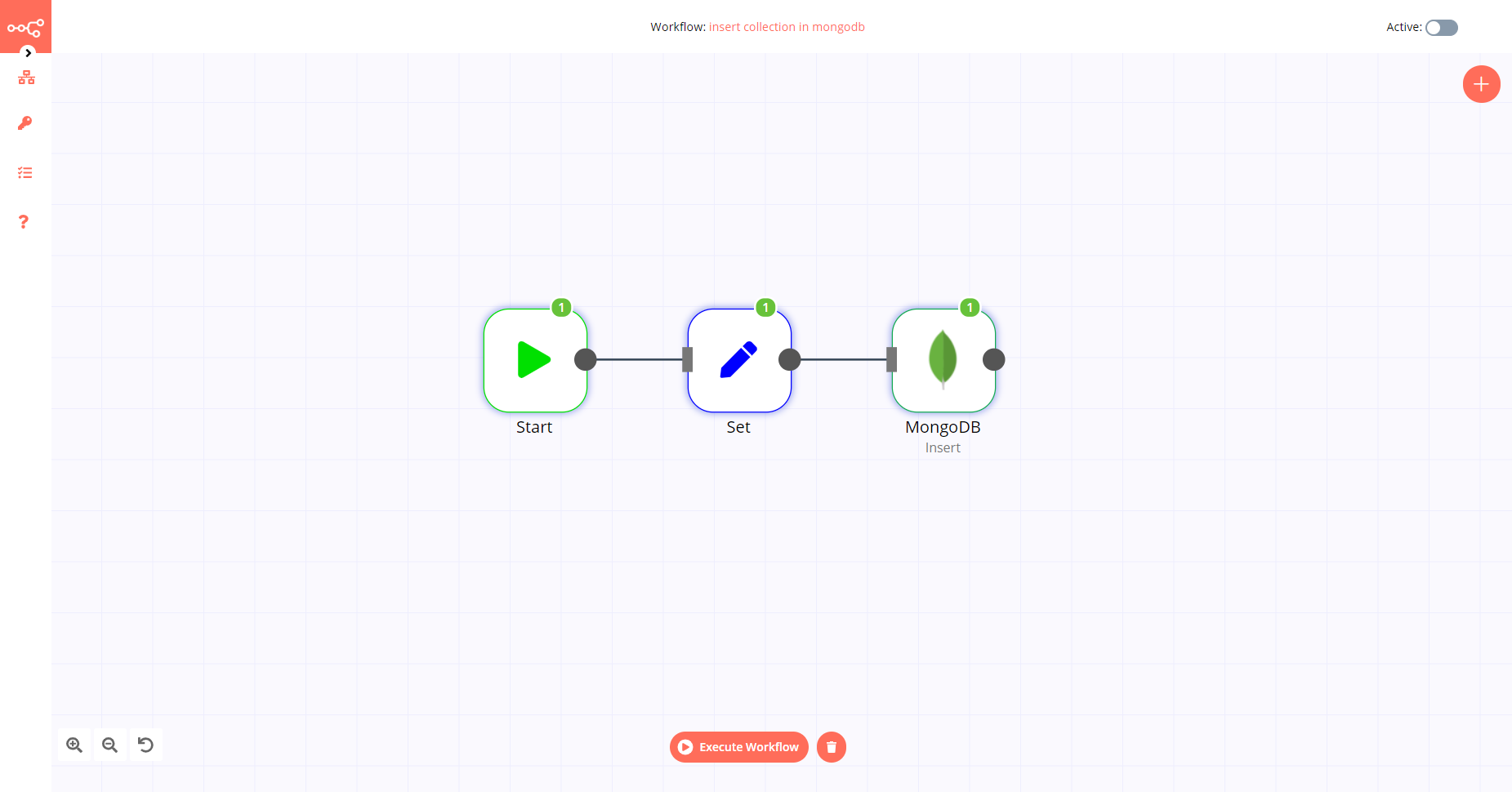
1. Start node#
The start node exists by default when you create a new workflow.
2. Set node#
- Click on the Add Value button and select 'String' from the dropdown list.
- Enter
my_keyin the Name field. - Enter
my_valuein the Value field.
3. MongoDB node#
- First of all, you'll have to enter credentials for the MongoDB node. You can find out how to do that here.
- Select 'Insert' from the Operation dropdown list.
- Enter the name of your MongoDB collection in the Collection field.
- Enter
my_keyin the Fields field. - Click on Execute Node to run the workflow.