Philips Hue#
Philips Hue is a line of smart color-changing LED lamps and bulbs that can be controlled wirelessly.
Credentials
You can find authentication information for this node here.
Basic Operations#
- Light
- Delete a light
- Retrieve a light
- Retrieve all lights
- Update a light
Example Usage#
This workflow allows you to turn on a light and set its brightness using the Philips Hue node. You can also find the workflow on n8n.io. This example usage workflow would use the following nodes. - Start - Philips Hue
The final workflow should look like the following image.
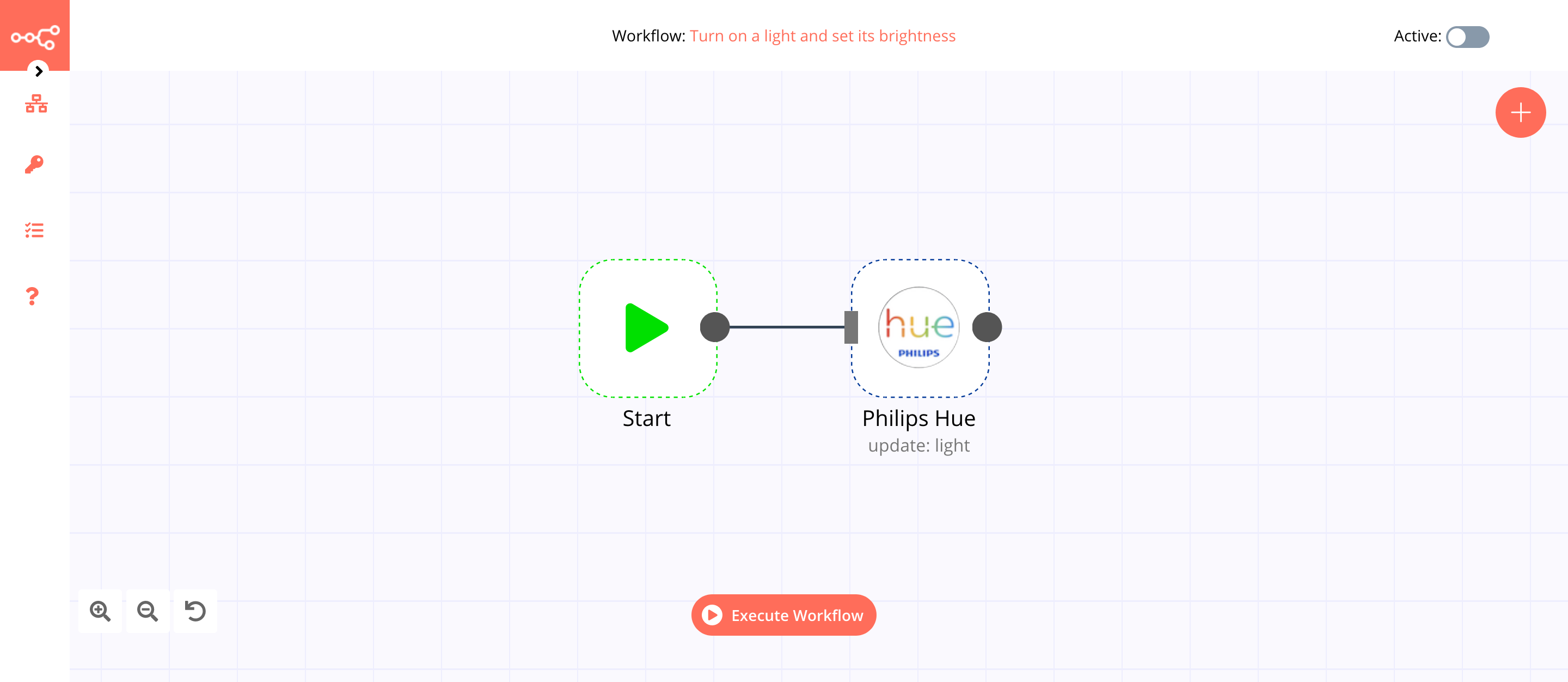
1. Start node#
The start node exists by default when you create a new workflow.
2. Philips Hue node (update: light)#
- First of all, you'll have to enter credentials for the Philips Hue node. You can find out how to do that here.
- Enter the light id in the Light ID field.
- Click on Add Field and select 'Brightness' from the dropdown list.
- Enter a value between 1 and 254 for the brightness in the Brightness field.
- Click on Execute Node to run the node.