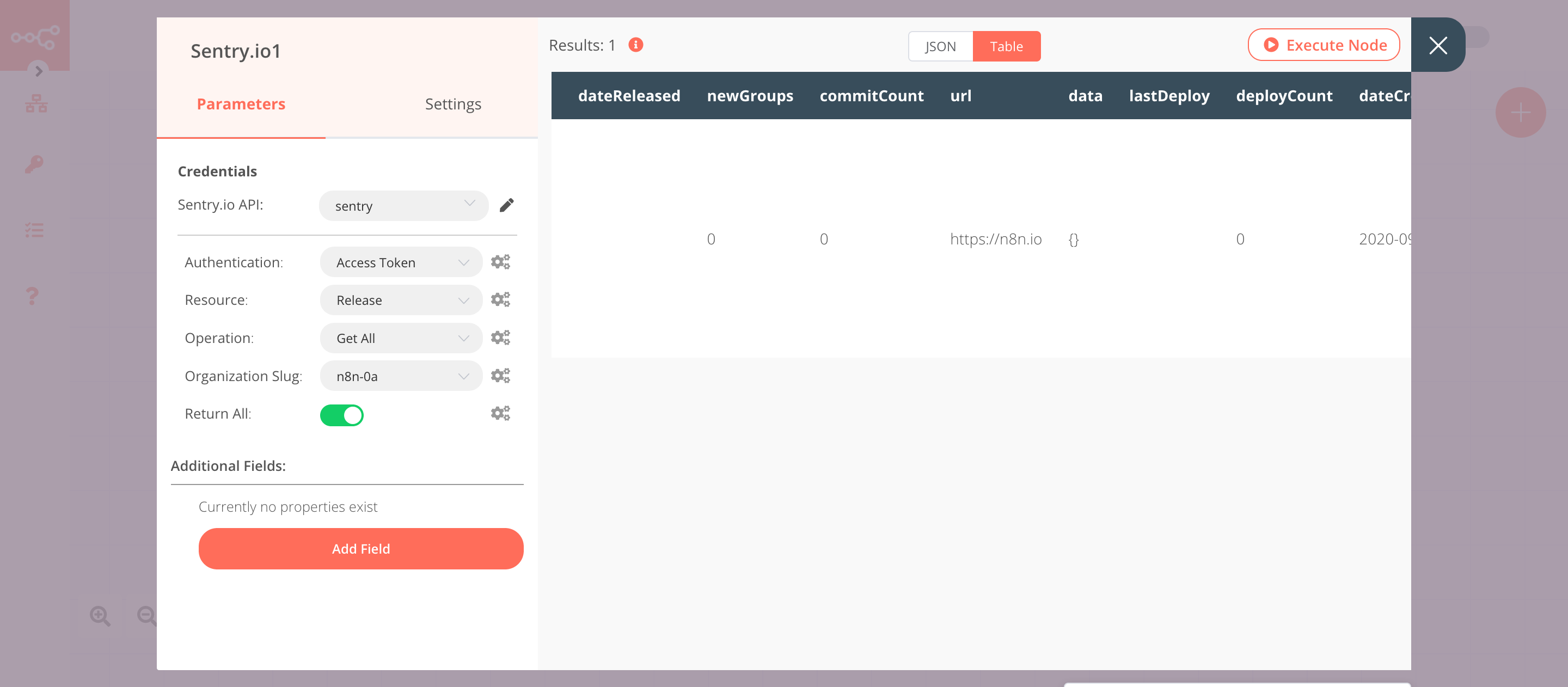Sentry.io#
Sentry.io is a service that helps you monitor and fix crashes in realtime. Sentry's platform helps every developer diagnose, fix, and optimize the performance of their code.
Credentials
You can find authentication information for this node here.
Basic Operations#
- Event
- Get event by ID
- Get all events
- Issue
- Delete an issue
- Get issue by ID
- Get all issues
- Update an issue
- Project
- Create a new project
- Delete a project
- Get project by ID
- Get all projects
- Update a project
- Release
- Create a release
- Delete a release
- Get release by version identifier
- Get all releases
- Update a release
- Organization
- Create an organization
- Get organization by slug
- Get all organizations
- Update an organization
- Team
- Create a new team
- Delete a team
- Get team by slug
- Get all teams
- Update a team
Example Usage#
This workflow allows you to create a release and get all releases using the Sentry.io node. You can also find the workflow on n8n.io. This example usage workflow would use the following nodes. - Start - Sentry.io
The final workflow should look like the following image.
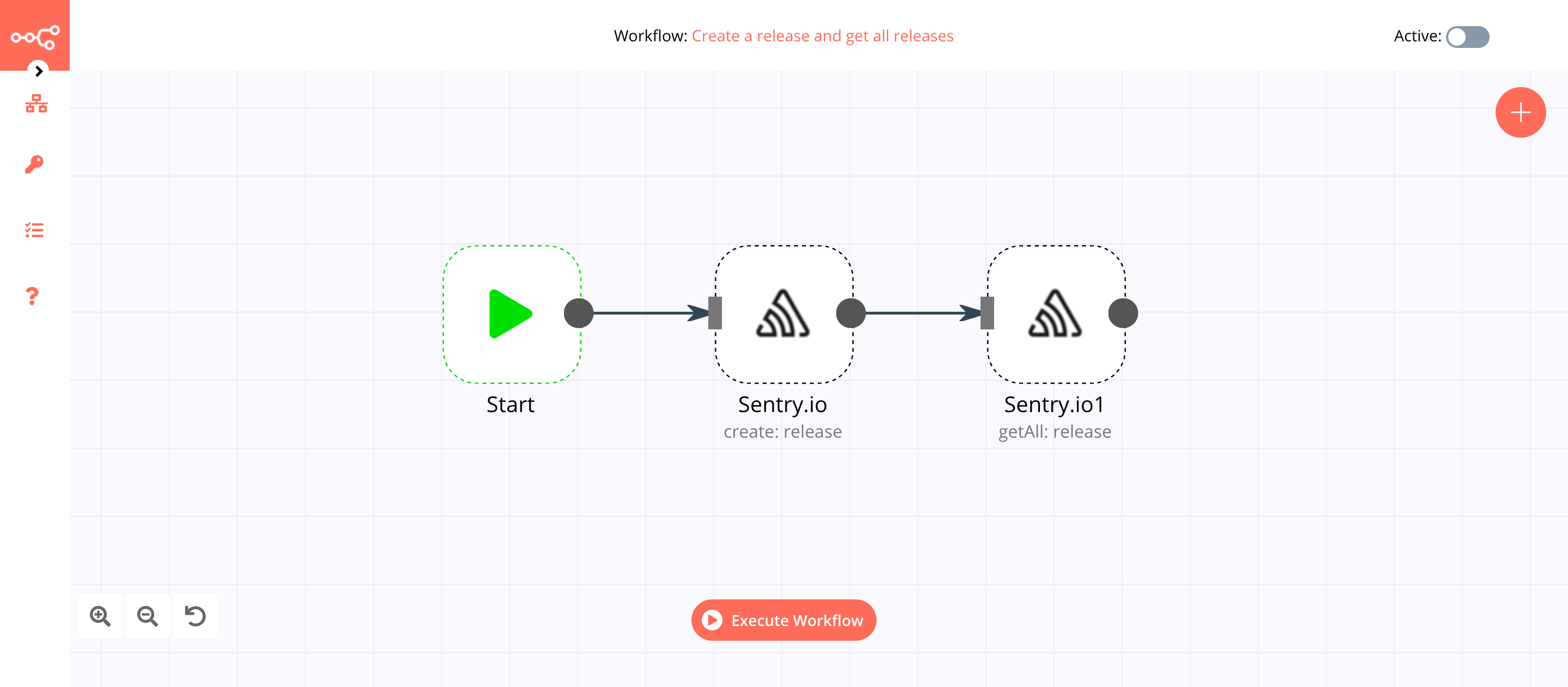
1. Start node#
The start node exists by default when you create a new workflow.
2. Sentry.io node (create: release)#
- First of all, you'll have to enter credentials for the Sentry.io node. You can find out how to do that here.
- Select 'Release' from the Resource dropdown list.
- Select 'Create' from the Operation dropdown list.
- Select the organization from the Organization Slug dropdown list.
- Enter the version in the Version field.
- Enter the URL that points to the release in the URL field.
- Select the project from Projects dropdown list.
- Click on Execute Node to run the node.
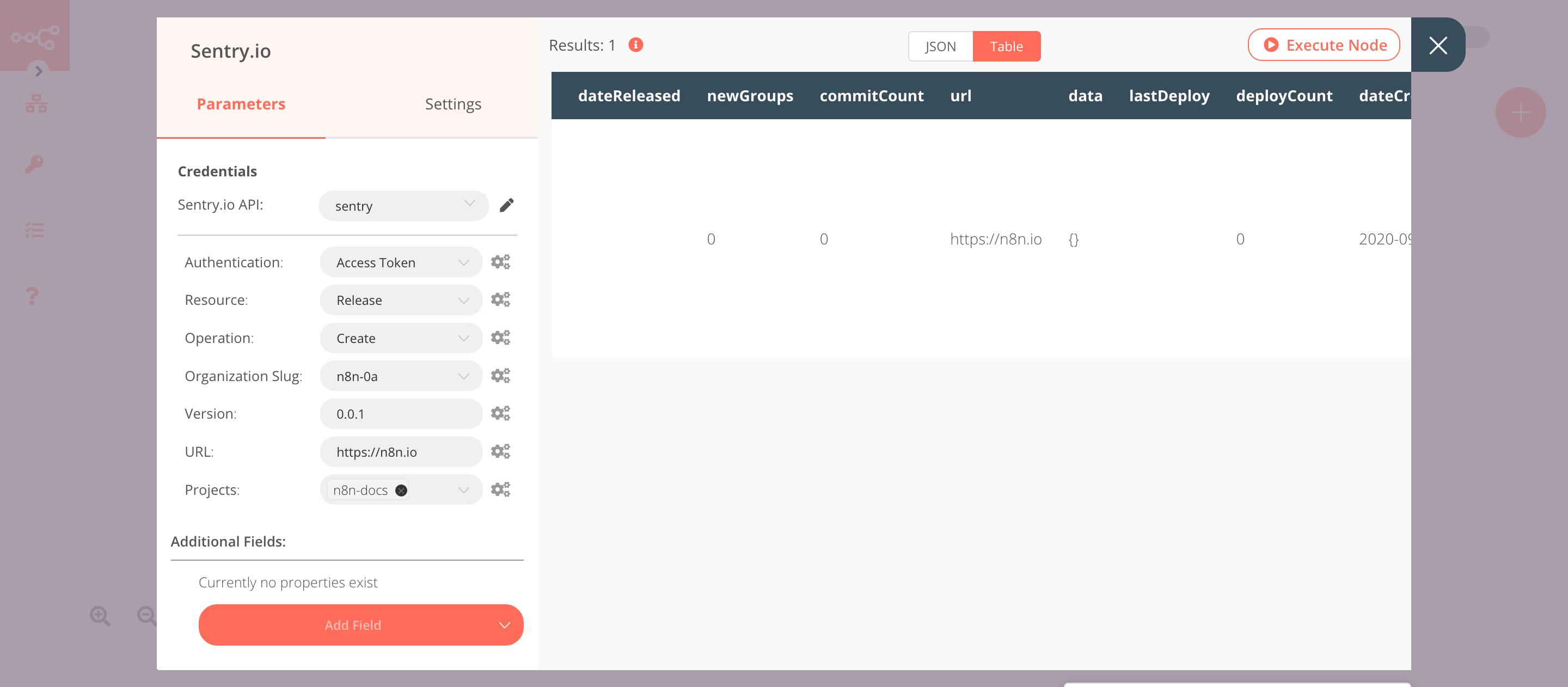
2. Sentry.io node (getAll: release)#
- Select the credentials that you entered in the previous Sentry.io node.
- Select 'Release' from the Resource dropdown list.
- Select 'Get All' from the Operation dropdown list.
- Select the organization from the Organization Slug dropdown list.
- Toggle Return All to true.
- Click on Execute Node to run the node.