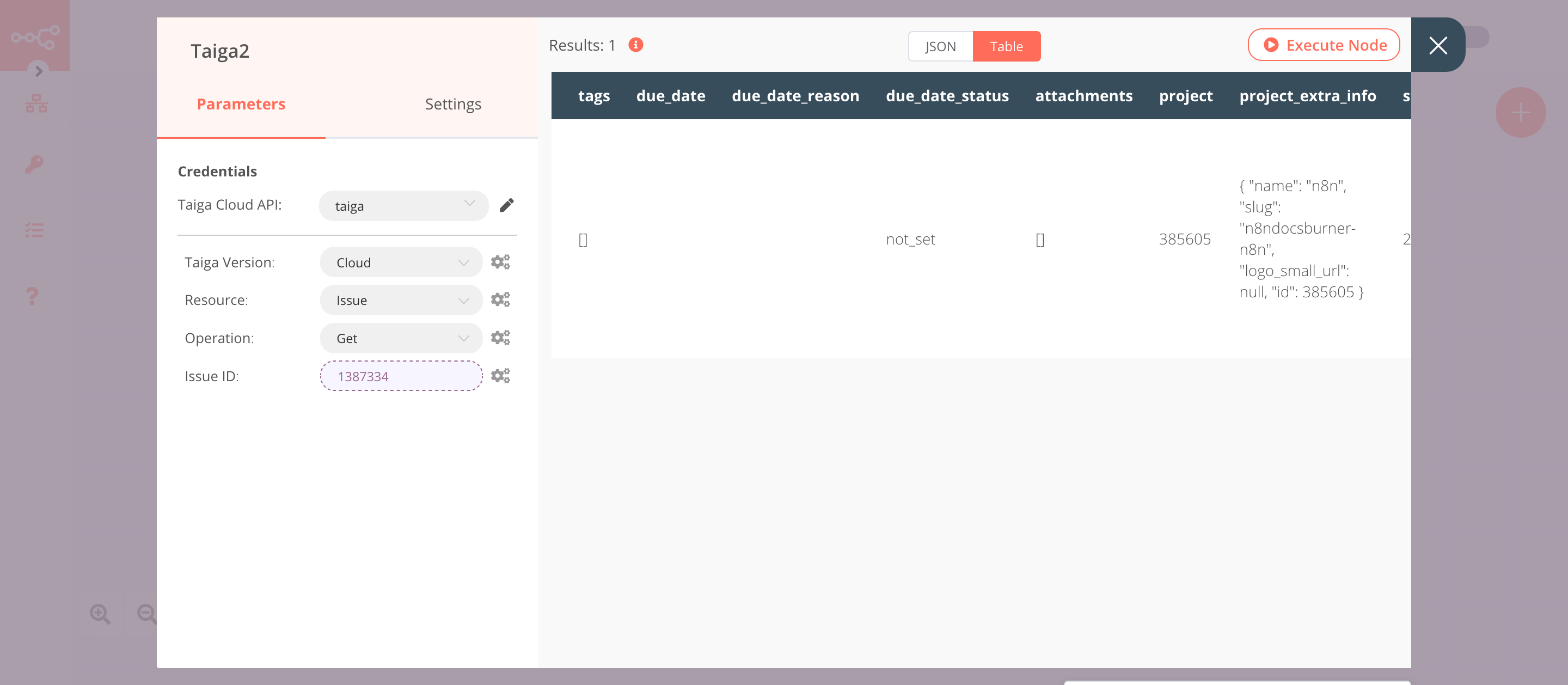Taiga#
Taiga is a free and open-source project management platform for startups, agile developers, and designers.
Credentials
You can find authentication information for this node here.
Basic Operations#
Issue - Create an issue - Delete an issue - Get an issue - Get all issues - Update an issue
Example Usage#
This workflow allows you to create, update, and get an issue on Taiga. You can also find the workflow on n8n.io. This example usage workflow would use the following nodes. - Start - Taiga
The final workflow should look like the following image.
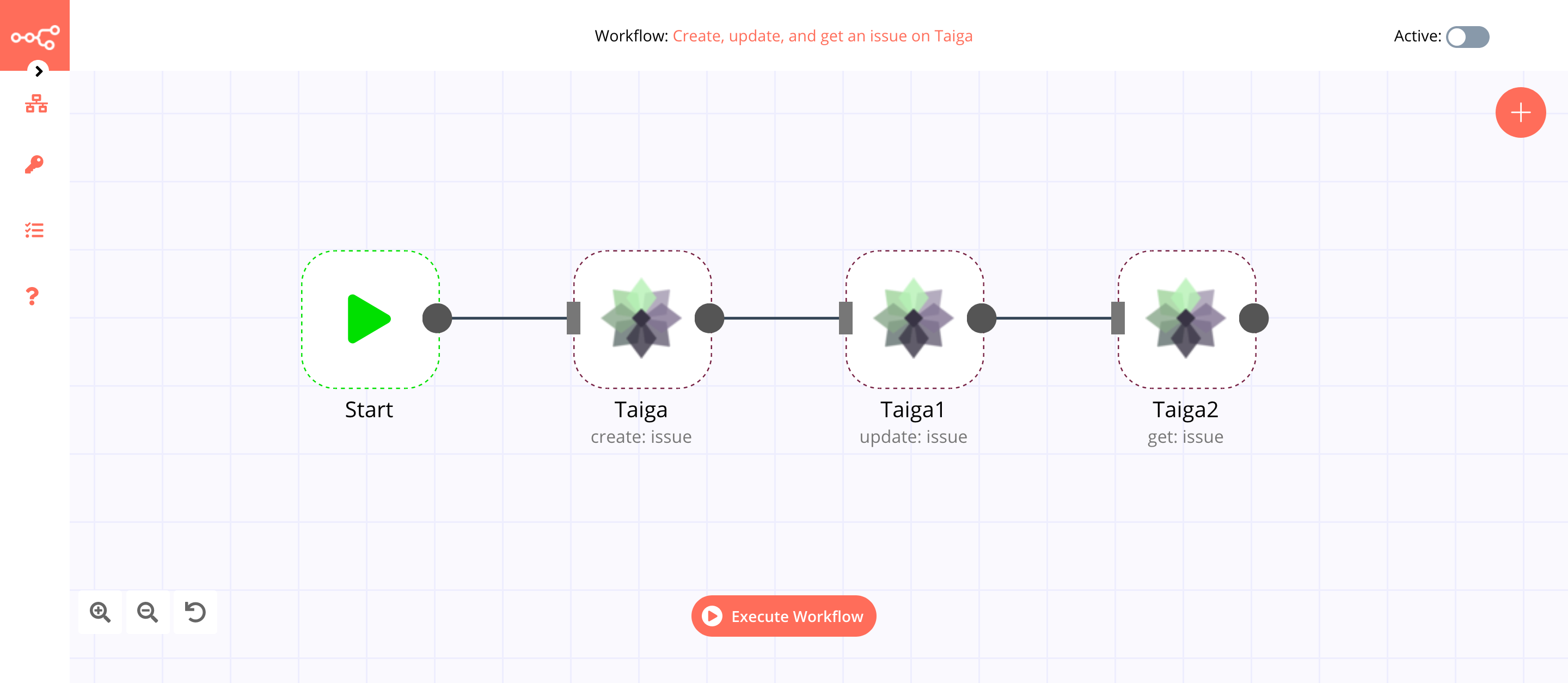
1. Start node#
The start node exists by default when you create a new workflow.
2. Taiga node (create: issue)#
- First of all, you'll have to enter credentials for the Taiga node. You can find out how to do that here.
- Select the project ID from the Project ID dropdown list.
- Enter the subject of the issue in the Subject field.
- Click on Execute Node to run the node.
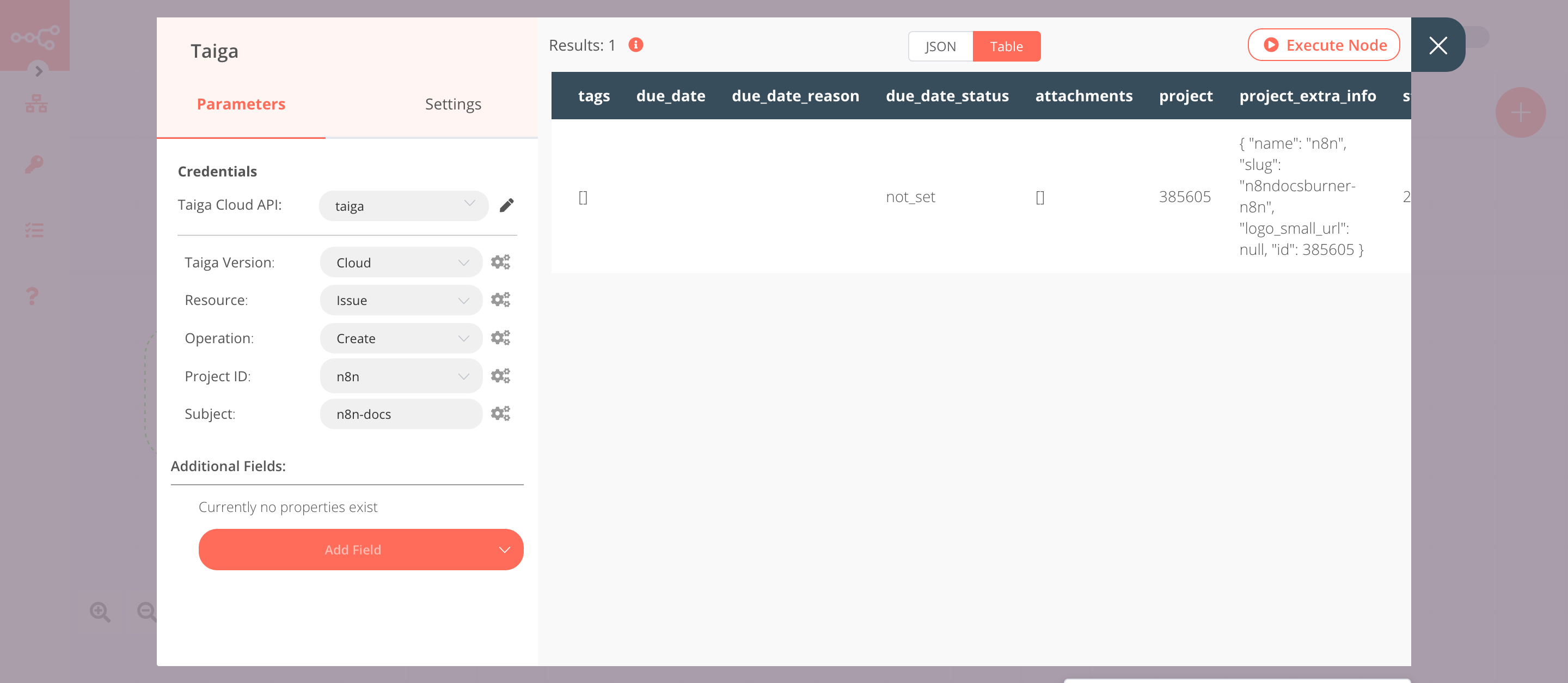
3. Taiga1 node (update: issue)#
- Select the credentials that you entered in the previous node.
- Select 'Update' from the Operation dropdown list.
- Click on the gears icon next to the Project ID field and click on Add Expression.
- Select the following in the Variable Selector section: Nodes > Taiga > Output Data > JSON > project. You can also add the following expression:
{{$node["Taiga"].json["project"]}}. - Click on the gears icon next to the Issue ID field and click on Add Expression.
- Select the following in the Variable Selector section: Nodes > Taiga > Output Data > JSON > id. You can also add the following expression:
{{$node["Taiga"].json["id"]}}. - Click on the Add Field button and select 'Description' from the dropdown list.
- Enter the description of the issue in the Description field.
- Click on Execute Node to run the node.
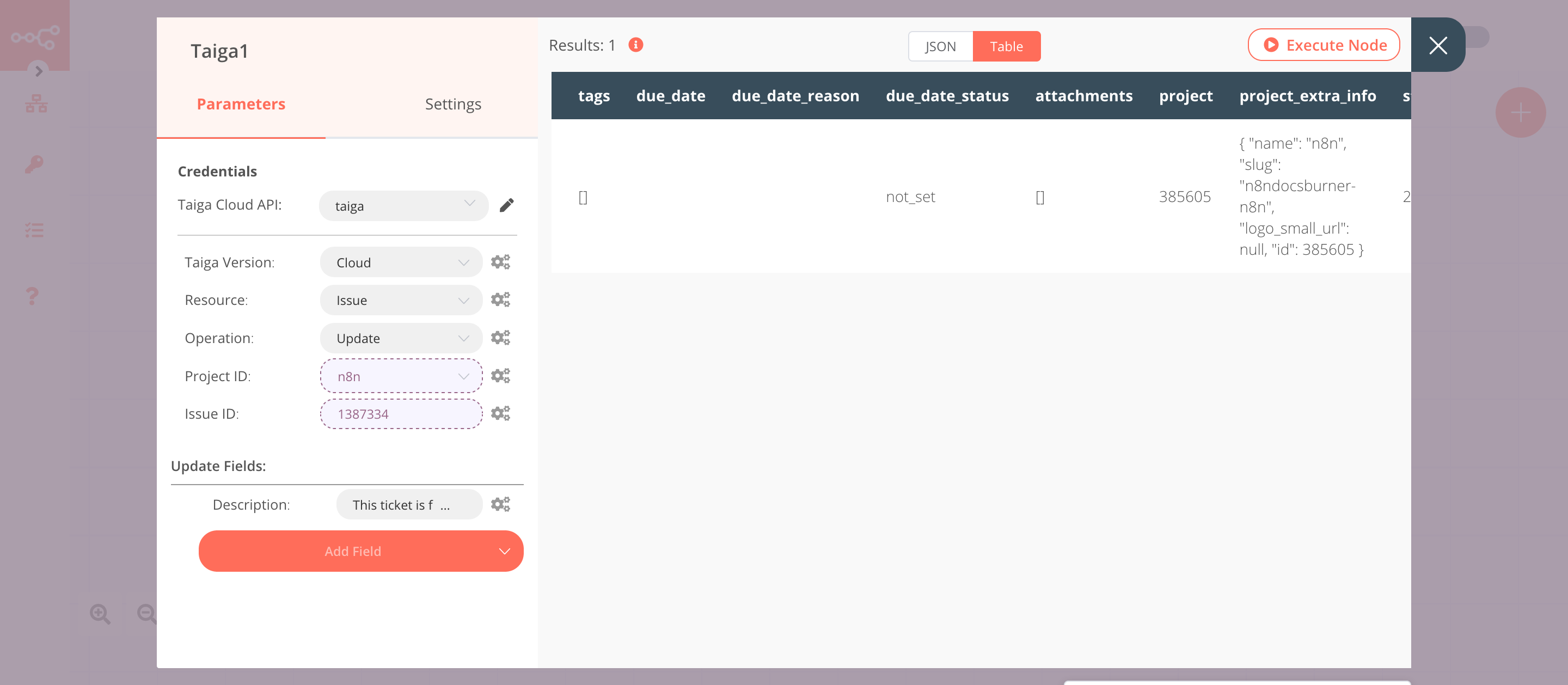
4. Taiga2 node (get: issue)#
- Select the credentials that you entered in the previous node.
- Select 'Get' from the Operation dropdown list.
- Click on the gears icon next to the Issue ID field and click on Add Expression.
- Select the following in the Variable Selector section: Nodes > Taiga > Output Data > JSON > id. You can also add the following expression:
{{$node["Taiga"].json["id"]}}. - Click on Execute Node to run the node.