Zoho CRM#
Zoho CRM is an online Sales CRM software that manages sales, marketing and support.
Credentials
You can find authentication information for this node here.
Basic Operations#
- Account
- Create an account
- Create a new record, or update the current one if it already exists (upsert)
- Delete an account
- Get an account
- Get all accounts
- Update an account
- Contact
- Create a contact
- Create a new record, or update the current one if it already exists (upsert)
- Delete a contact
- Get a contact
- Get all contacts
- Update a contact
- Deal
- Create a deal
- Create a new record, or update the current one if it already exists (upsert)
- Delete a contact
- Get a contact
- Get all contacts
- Update a contact
- Invoice
- Create an invoice
- Create a new record, or update the current one if it already exists (upsert)
- Delete an invoice
- Get an invoice
- Get all invoices
- Update an invoice
- Lead
- Create a lead
- Create a new record, or update the current one if it already exists (upsert)
- Delete a lead
- Get a lead
- Get all leads
- Get lead fields
- Update a lead
- Product
- Create a product
- Create a new record, or update the current one if it already exists (upsert)
- Delete a product
- Get a product
- Get all products
- Update a product
- Purchase Order
- Create a purchase order
- Create a new record, or update the current one if it already exists (upsert)
- Delete a purchase order
- Get a purchase order
- Get all purchase orders
- Update a purchase order
- Quote
- Create a quote
- Create a new record, or update the current one if it already exists (upsert)
- Delete a quote
- Get a quote
- Get all quotes
- Update a quote
- Sales Order
- Create a sales order
- Create a new record, or update the current one if it already exists (upsert)
- Delete a sales order
- Get a sales order
- Get all sales orders
- Update a sales order
- Vendor
- Create a vendor
- Create a new record, or update the current one if it already exists (upsert)
- Delete a vendor
- Get a vendor
- Get all vendors
- Update a vendor
Example Usage#
This workflow allows you to get the data of all leads from Zoho CRM. You can also find the workflow on the website. This example usage workflow would use the following two nodes. - Start - Zoho CRM
The final workflow should look like the following image.
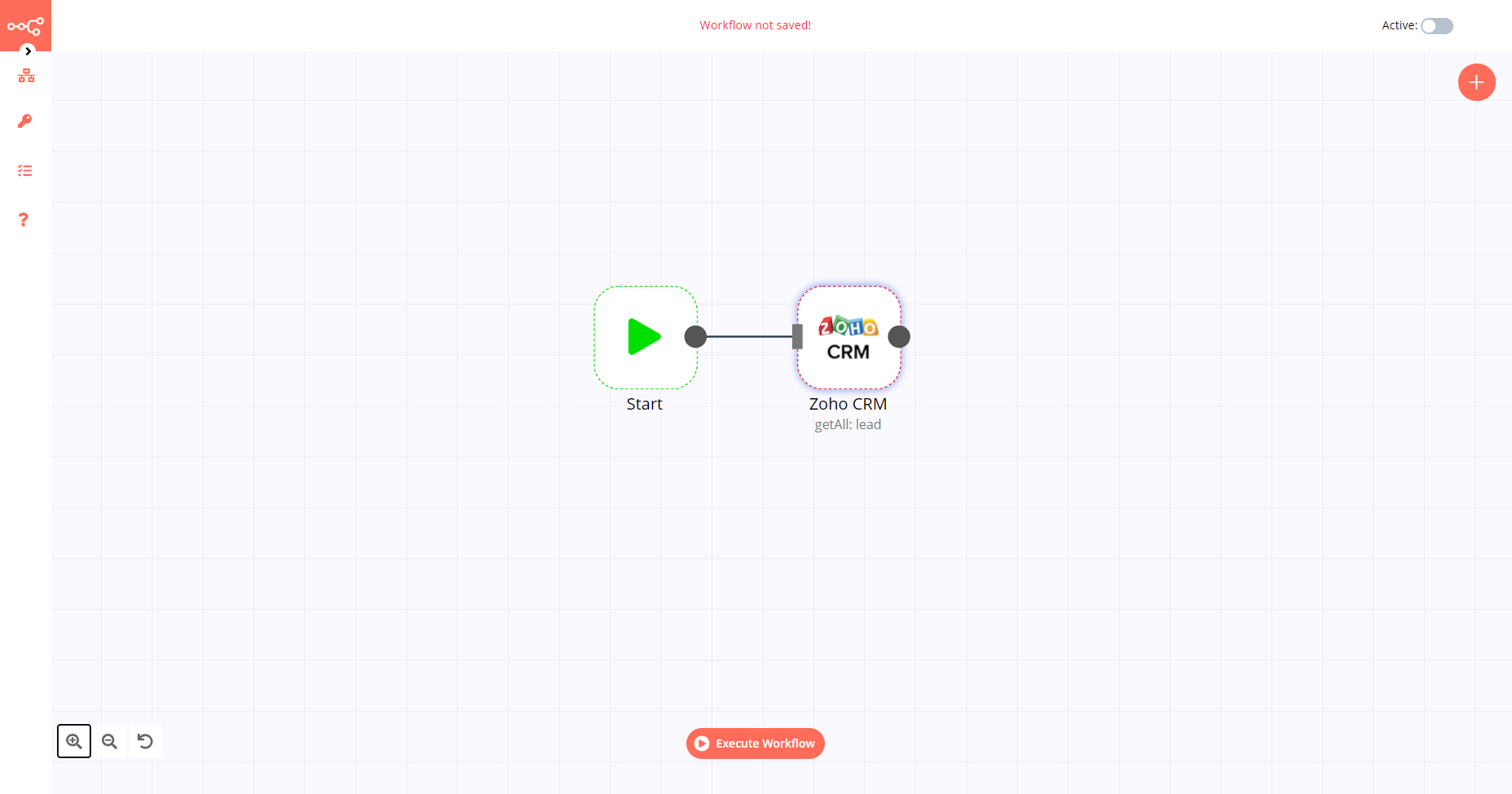
1. Start node#
The start node exists by default when you create a new workflow.
2. Zoho CRM node#
- First of all, you'll have to enter credentials for the Zoho CRM node. You can find out how to do that here.
- Select the 'Get All' option from the Operation dropdown list.
- Click on Execute Node to run the workflow.