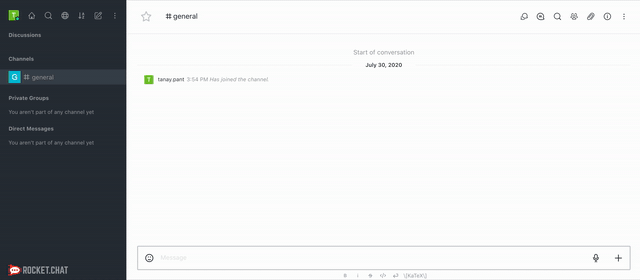Rocket.Chat#
You can use these credentials to authenticate the following nodes with Rocket.Chat.
Prerequisites#
- Create a Rocket.Chat account.
- Have the necessary permission
create-personal-access-tokens(from administrator) to be able to generate personal access tokens.
Using Access Token#
- Access your Rocket.Chat instance.
- Click on the profile icon in the top left.
- Click on My Account.
- Click on Personal Access Tokens from the panel on the left.
- Enter a name for your Personal access token and click on the Add button.
- Copy the Token and enter that in the Auth Key field in n8n.
- Copy the User Id and enter that in the User Id field in n8n.